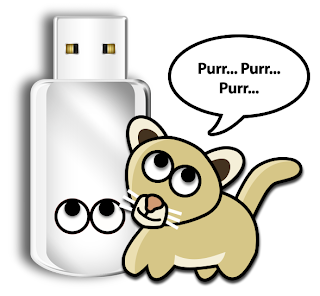Toleda has released two new patched AppleHDA audio drivers designed to optimize any motherboard with the Realtek ALC 889 or Realtek ALC 892 audio codecs. This is the best and most complete support that we've ever seen. The new one-kext solution supports most Mac OS X Lion analog and digital audio capabilities. It is designed to be an alternate or replacement for the combination of both AppleHDA Rollback and ALC8xxHDA. Proper DSDT edits are still required.
One unique feature of the driver is the ability to alternate between 2 different layout-ids, enabling either most onboard devices, or HDMI audio with slightly limited onboard devices. For example, in order to get HD 3000 HDMI audio, you will need to change your layout id in your DSDT's HDEF section to 389. The default 889, used in the DSDT Database, will enable the optimal onboard analog and digital options.
 |
| The default 889 layout-id is for maximum onboard choices. |
 |
| The new 389 layout-id is for HD 3000 HDMI + most onboard choices. |
|
Improvements include front panel audio with mute, better audio quality, less popping, and HDMI audio if configured.
Toleda's new patched AppleHDA for Realtek ALC 889 is available in the forum along with full documentation. A similar kext optimized for Realtek ALC 892 is also available now. Install using KextBeast.
After some testing, we'll be adding these to MultiBeast. Any feedback and comments are greatly appreciated!
For discussions on this and other topics, register today at tonymacx86.com!