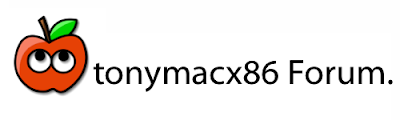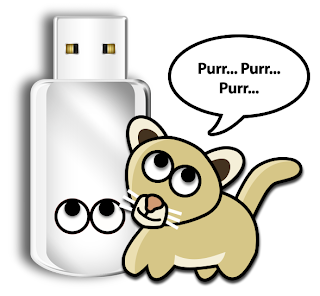When installing and tweaking your Hackintosh, one the first things to do is enablie the full power of your graphics card. Apple's OS X uses Quartz Extreme and Core Image (QE/CI) technologies as foundations in the operating system, which if aren't enabled, leave the user with graphics artifacts, mouse tearing, inability to change resolutions, and bad refresh rates. You may have graphics at boot, but here are 2 ways you can check to see if your card is fully accelerated.
Chameleon's GraphicsEnabler=Yes
This is the simplest method to enable your graphics card. It was introduced in Chameleon 2.0, and is probably the most widely used method right now. Edit your com.apple.Boot.plist which is located in /Extra to add the below text. Sometimes it doesn't identify all of the ports on the card, but if you're looking for full acceleration for 1 monitor only, this could be the way to go. It's automatically enabled in the tonymacx86-snowleopard.zip and tonymacx86-P55BootCD.
DSDT
The cleanest and newest method favored by many OSx86 enthusiasts for it's 'vanilla' approach. You add some code to your DSDT, and it auto-identifies your graphics card. You need to view your system's information to edit NVCap values using IORegistry Editor. This tool comes with XCode and should be on your Snow Leopard Retail DVD. If you selected XCode at install, it will be in /Devloper/Applications/Utilities. For an example of the edited code, download this .dsl file, taken from an MSI GD65 motherboard.
EFI String
You can use EFIStudio application to extract your specific card information, or EFI String. Then place that information into your com.apple.Boot.plist. It is also a very clean method involving no edited or additional kexts.
Enabler Kexts
Enabler kexts, like ethernet or audio kexts, are installed either in /Extra/Extensions or /System/Library/Extensions are the oldest used method of identifying graphics cards. Older methods for Leopard included NVInject, NVKush. Lately the most widely used kexts for Snow Leopard is NVEnabler and EVOenabler which both feature 32/64 bit support. NVEnabler injects 2nd display and TV-OUT information better than any method I've used.The downside of this method is that many times Apple's updates break functionality, necessitating users to find a new solution.
Modified Kexts
For troublesome and newer cards, some users must inject device IDs directly into stock system kexts in addition to providing enablers. Specifically the ATI 48xx series and nVidia GTX 2xx cards have proved more difficult to enable. For many solutions, check out netkas' blog.
There are various ways to enable full graphics card acceleration for your Hackintosh. You can probably do 2 or 3 different methods to get to the same place. Some users will tout DSDT modifications over kexts for the sake of keeping the installation more like a real Mac. Others will argue that whatever is functional will suffice. Part of the fun is testing them all out and coming up with your own favorite solution.
If you have any solutions for specific cards, feel free to post them in the comments section. Good luck with your graphics card!
Try Searching OSx86 Sites and Forums for Information on Your Card
If you're interested in seeing what others with your graphics card are doing, type your hardware model into the searchbox below. It will return the best results incorporating specific sites that I recommend. Try it out!
tonymacx86 SEARCH ENGINE
Search across multiple OSx86 sites.

- Open Front Row. If it opens and is functional, QE/CI are enabled.
- Open Dashboard and add a widget. If you see cool ripples, QE/CI are enabled.
This is the simplest method to enable your graphics card. It was introduced in Chameleon 2.0, and is probably the most widely used method right now. Edit your com.apple.Boot.plist which is located in /Extra to add the below text. Sometimes it doesn't identify all of the ports on the card, but if you're looking for full acceleration for 1 monitor only, this could be the way to go. It's automatically enabled in the tonymacx86-snowleopard.zip and tonymacx86-P55BootCD.
DSDT
The cleanest and newest method favored by many OSx86 enthusiasts for it's 'vanilla' approach. You add some code to your DSDT, and it auto-identifies your graphics card. You need to view your system's information to edit NVCap values using IORegistry Editor. This tool comes with XCode and should be on your Snow Leopard Retail DVD. If you selected XCode at install, it will be in /Devloper/Applications/Utilities. For an example of the edited code, download this .dsl file, taken from an MSI GD65 motherboard.
EFI String
You can use EFIStudio application to extract your specific card information, or EFI String. Then place that information into your com.apple.Boot.plist. It is also a very clean method involving no edited or additional kexts.
Enabler Kexts
Enabler kexts, like ethernet or audio kexts, are installed either in /Extra/Extensions or /System/Library/Extensions are the oldest used method of identifying graphics cards. Older methods for Leopard included NVInject, NVKush. Lately the most widely used kexts for Snow Leopard is NVEnabler and EVOenabler which both feature 32/64 bit support. NVEnabler injects 2nd display and TV-OUT information better than any method I've used.The downside of this method is that many times Apple's updates break functionality, necessitating users to find a new solution.
Modified Kexts
For troublesome and newer cards, some users must inject device IDs directly into stock system kexts in addition to providing enablers. Specifically the ATI 48xx series and nVidia GTX 2xx cards have proved more difficult to enable. For many solutions, check out netkas' blog.
There are various ways to enable full graphics card acceleration for your Hackintosh. You can probably do 2 or 3 different methods to get to the same place. Some users will tout DSDT modifications over kexts for the sake of keeping the installation more like a real Mac. Others will argue that whatever is functional will suffice. Part of the fun is testing them all out and coming up with your own favorite solution.
If you have any solutions for specific cards, feel free to post them in the comments section. Good luck with your graphics card!
Try Searching OSx86 Sites and Forums for Information on Your Card
If you're interested in seeing what others with your graphics card are doing, type your hardware model into the searchbox below. It will return the best results incorporating specific sites that I recommend. Try it out!
tonymacx86 SEARCH ENGINE
Search across multiple OSx86 sites.

Custom Search